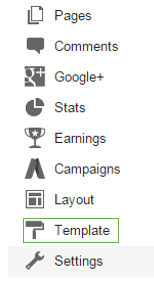Issue:
Date not getting displayed in the webpage.
2)Click on Settings.
3)The following options appear.
Date not getting displayed in the webpage.
Solution:
1)Go to Blogger->Blogger Design.
2)Click on Settings.
3)The following options appear.
4)Click on Timestamp format.
5)Select format: Tuesday, October 06, 2016.
5)Click 'Save'.
6)Go to Template.
7)The below code must be in the template for the time to be displayed in the website.
<script type='text/javascript'>
var timestamp = "<data:post.timestamp/>";
if (timestamp != '') {
var timesplit = timestamp.split(",");
var date_yyyy = timesplit[2];
var timesplit = timesplit[1].split(" ");
var date_dd = timesplit[2];
var date_mmm = timesplit[1].substring(0, 3);
}
</script>
8)Click 'Save Template'.
9)Click 'View Blog' to view the page.
10)Date will get displayed!